如果用了百度云加速、cloudflare,那获取访客真实IP就是个麻烦
使用realip + 修改网站配置文件即可
首先需要确保自己机器上的Nginx装了realip插件
宝塔用户使用下面这串查一下就行,其他用户去同类目录找/www/server/nginx/sbin/nginx -V 2>&1 | tr -- - '\n' | grep _module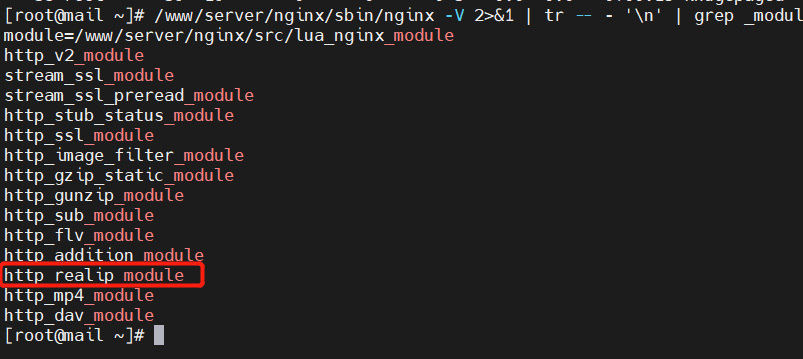
机器上没有realip的可以参考这篇文章进行安装 链接
在确保有realip之后就能进行下一步配置了
宝塔用户在网站设置---配置文件里的server下找个空插入即可
直接上代码得了,粘就行,下面IP数据更新于2023.6.20
#realip
#cloudflare
set_real_ip_from 103.21.244.0/22;
set_real_ip_from 103.22.200.0/22;
set_real_ip_from 103.31.4.0/22;
set_real_ip_from 104.16.0.0/12;
set_real_ip_from 108.162.192.0/18;
set_real_ip_from 131.0.72.0/22;
set_real_ip_from 141.101.64.0/18;
set_real_ip_from 162.158.0.0/15;
set_real_ip_from 172.64.0.0/13;
set_real_ip_from 173.245.48.0/20;
set_real_ip_from 188.114.96.0/20;
set_real_ip_from 190.93.240.0/20;
set_real_ip_from 197.234.240.0/22;
set_real_ip_from 198.41.128.0/17;
set_real_ip_from 2400:cb00::/32;
set_real_ip_from 2606:4700::/32;
set_real_ip_from 2803:f800::/32;
set_real_ip_from 2405:b500::/32;
set_real_ip_from 2405:8100::/32;
set_real_ip_from 2c0f:f248::/32;
set_real_ip_from 2a06:98c0::/29;
#奇安信网站卫士
set_real_ip_from 183.146.28.0/24;
set_real_ip_from 123.6.81.0/24;
set_real_ip_from 36.27.212.0/24;
set_real_ip_from 123.129.232.0/24;
#若使用cloudflare,则删除下个注释下的两行,保留下面一行启用即可
real_ip_header CF-Connecting-IP;
#若使用奇安信网站卫士,则删除上面一行,保留启用下面两行即可
real_ip_header X-Forwarded-For;
real_ip_recursive on;完结撒花~~


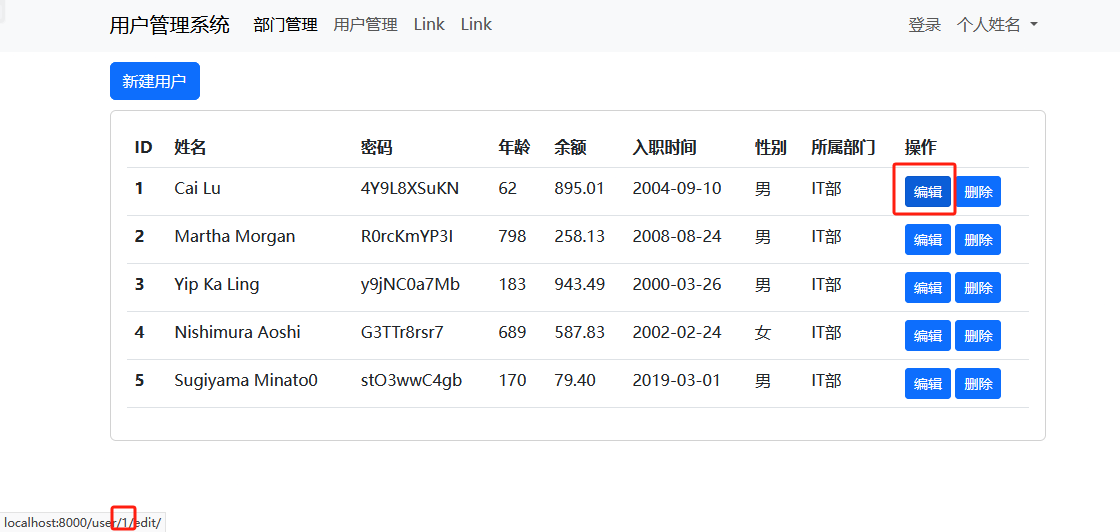
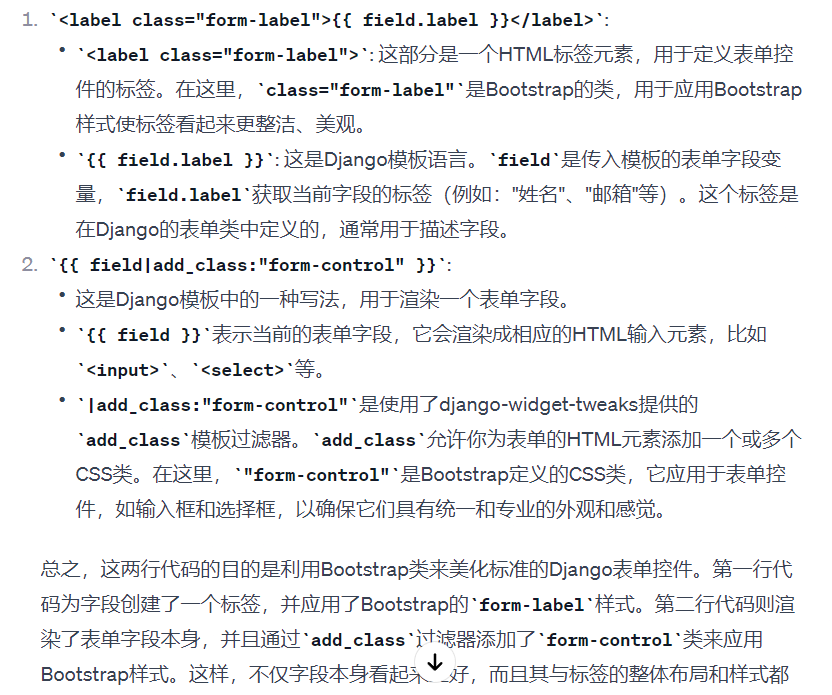
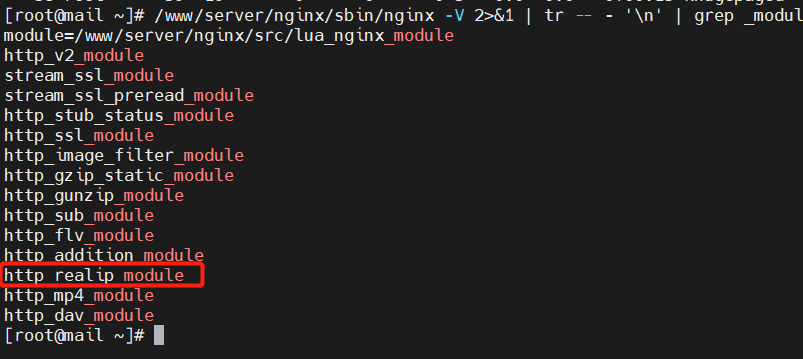
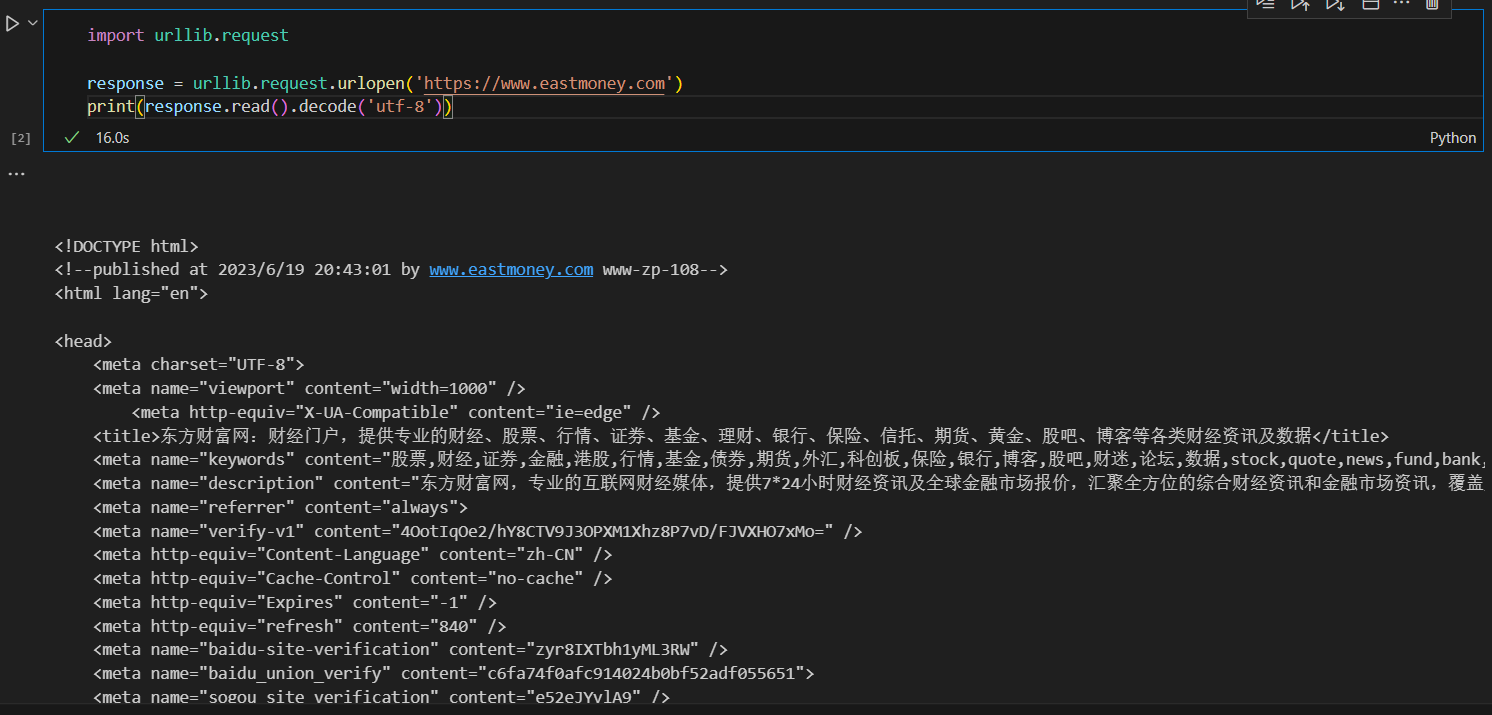
good